mirror of
https://github.com/Noettore/cocoa-eh-hugo-theme.git
synced 2025-10-15 03:36:41 +02:00
2.7 KiB
2.7 KiB
Cocoa
A Hugo theme with clear typograhy for easy, disturbance-free reading.

Table of Contents
Setup
From the root of your Hugo site, clone the theme into a folder named cocoa by running:
$ mkdir themes
$ cd themes
$ git clone https://github.com/nishanths/cocoa-hugo-theme cocoa
Then, generate static files by running:
hugo -t cocoa
Theme
Creating Content
- Posts should go under a
content/postsdirectory. Typically you would run:
$ hugo new posts/newpost.md
- Fixed pages such as an About page should preferably go under a
content/fixedor be present at the root of thecontentsdirectory.
$ hugo new fixed/about.md
Fonts and Colors
The primary font face is Proxima Nova. You will need to place your own copy of the font under ``. The monospace font face is Ubuntu Mono from Google Fonts.
The main colors are
#333333#b7b7b7#21bb5b
For syntax highlighting, set pygmentsuseclasses = true in your config.toml. Syntax highlighting classes in css/pygments.css are from default.css.
Site Variables
- Add the following params in
config.tomlto customize your site.- The only required key is
DateForm.
- The only required key is
[params]
Author = "Firstname Lastname"
DateForm = "Jan 2, 2006" # required
Description = "eat, sleep, rave, repeat"
Email = "username@hogwarts.edu"
Facebook = "//facebook.com/username"
FaviconFile = "myicon.ico" # relative to img/ directory, defaults to themes/cocoa/img/favicon.ico
GATracker = "<Google-Analytics-ID>"
GitHub = "//github.com/username"
Lang = "en" # <body lang="en">
LinkedIn = "//linkedin.com/in/username"
Twitter = "//twitter.com/username"
Extras
Less files
The .less files used to generate main.css are available at the root of the repository. Running:
$ lessc main.less static/css/main.css
should do the trick.
Screenshots
single post
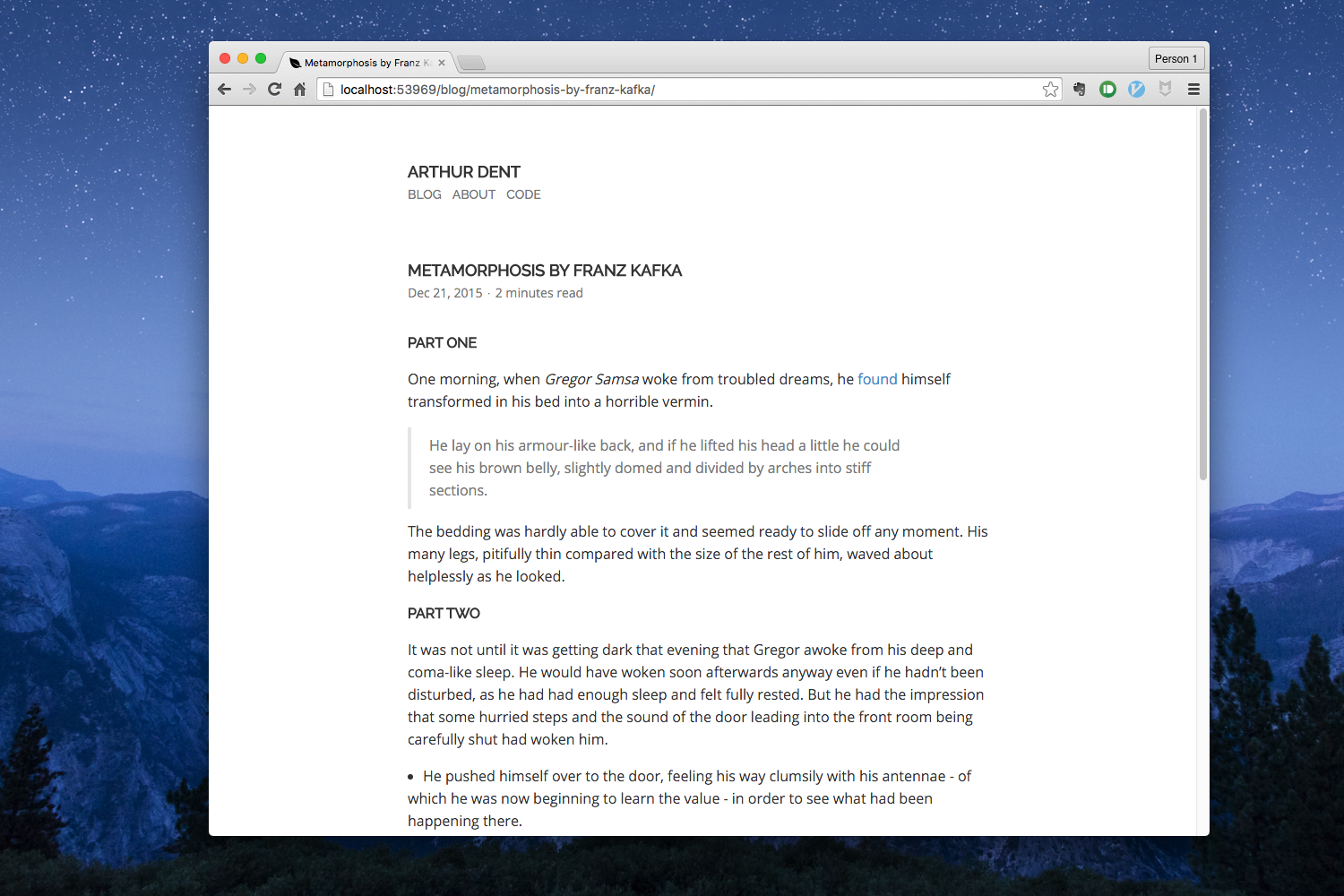
Example Sites
Contributing
Pull requests are welcome!
License
Licensed under the MIT License. See the LICENSE file for more details.